India's Best Tableau
Training with Placement
Unlock data storytelling mastery with Inventateq’s Tableau Training in Kalyan Nagar! Our industry-aligned course blends Tableau Desktop, Prep, and Server, with 6 real-world projects. Learn from IIM-certified trainers, gain a globally recognized certification, and secure job placement in Bangalore’s IT hubs. Join weekend batches—limited seats. 94% placement rate! Enroll now!
- Tableau Desktop & Prep Builder Training
- Real-Time Data Visualization Projects
- Job Placement in Bangalore IT Firms
- Globally Recognized Tableau Certification
- Live Data Analytics with Tableau Server

24,999₹
- Certifications:
12 Authorised
- Batches:
3 Weekly
- Projects:
10+ Live
- Assignments:
21+ Practicals
Free 1 Hour Training Session!
Get Job with our Guaranteed Placement
Support Program
How we have placed 10,579 Students?







Tanisha Sharma
20 LPA • Digital Marketing


Nikita Jain
15 LPA • Sales


Kirandeep
15 LPA • Application Testing


Manikanta Saladi
40 LPA • Cloud AWS Engineer


Koushiki Iyer
12 LPA • Social Media Marketing


Kirshna Gowtham
15 LPA • Developer


Rakesh Reddy
15 LPA • Salesforce Developer


Kisori Venu Mondal
10 LPA • Executive Sales
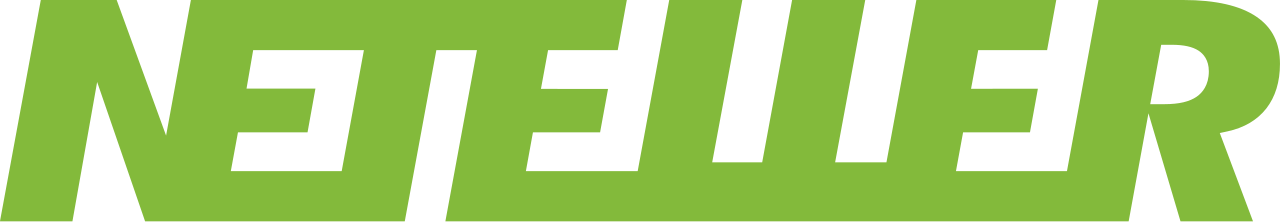

Nandini Iyer
20 LPA • Cloud Developer


Nandini Gowtham
20 LPA • Digital Marketing


Kandrikala Rajshekhar
14.6 LPA • Python Developer


Setty Sivalingham
12.4 LPA • Software Engineer


Deborshi Rudra Laxmi
10 LPA • Digital Marketing
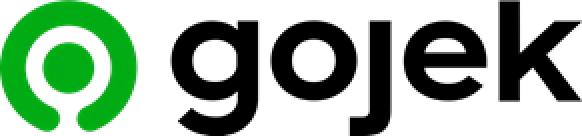

Shaik Shaheed
6.5 LPA • Junior Data Scientist


Sirish Kumar
14.3 LPA • Digital Strategist Lead

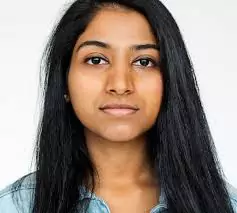
Laxmi Roy
16 LPA • Backend Developer


Sahil Kumar
20 LPA • Marketing


Nehusu Siva Prasad
16.5 LPA • Oracle Developer


Nandini Jainar
14.8 LPA • Developer


Sahana
9.2 LPA • Data Science


Jaya Rai
10 LPA • Digital Marketing


Sunil Kumar
10.5 LPA • Marketing


Rahul Mahajain
7 LPA • Java Developer


Vikas
12 LPA • Python Developer


Hari Krishna
13 LPA • Software Engineer


Vibhu Rajesh
3.3 LPA • Full Stack Developer


Sweta Reddy
15 LPA • Product Marketing
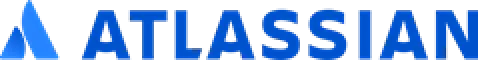

Anwar Basha
27.2 LPA • Data Analytics Lead

Our Course Benefits are Amazing
- 1&1 Teacher Interaction
- 100% Placement Guarantee
- 100% Supportive Teachers
- 2000+ Hiring Partners
- Resume Preparation
- Mock Interviews & Training
- You Work on Real Time Scenarios
- Support for Interview Preparation
- Only Updated Courses
- Practical Experiments
- Freshers, Working Professionals
- Data Visualization
- Dashboard Design
- Calculated Fields
- Data Blending
- Advanced Chart Types
- Tableau Server

Why we are the best?
We are India's No.1 Tableau Training Institute in Kalyan Nagar.
- Online & Offline Classes by Professionals
- Live Classes Led by Top IIT Instructors
- Regular Job Updates & 100% Placement Support
573
Courses
6937
Students
170
Instructors
12
Certificates

Inventateq Offline Batches
Master Tableau Training in Kalyan Nagar with hands-on labs, live datasets, and face-to-face mentoring. Access high-end systems for Tableau Desktop/Server, network with peers, and attend guest lectures by Infosys data analysts. Secure Bangalore placements via mock interviews. Free Tableau Prep Builder access included!
Kalyan Nagar | Kalyan Nagar | Chennai- Dedicated Classes & Batches
- Safe & Easy Environment for Learning
- 100+ Foreign Language Instructors are here

Inventateq Online Live Classes
Learn Tableau remotely with live online sessions, virtual labs, and recorded classes. Practice with real-time HR/sales dashboards, enjoy flexible weekend batches, and 1:1 doubt-clearing. Earn certification, prep for interviews, and get placed in IT firms. EMI options available!
- 100% Instructor Led Online Classes
- Dedicated and Best Doubt Solving
- Guides, PDFs, PPTs and Exam Guidance
- Backup Classes nd Recordings
Why Inventateq Tableau Training Course is Best?
Internship & Practical Experience
Gain real-world expertise with our Tableau Training in Kalyan Nagar, including internships at Bangalore-based IT firms. Work on live projects like sales dashboards, HR analytics, and financial reports using Tableau Prep and Desktop. Build a portfolio with 6+ industry-relevant case studies to impress recruiters.
Hands-On Practical Training
Master Tableau Desktop, Prep, and Server through 50+ hours of lab sessions. Create interactive dashboards, blend data from SQL/Excel, and automate reports. Practice on datasets from Flipkart and Bangalore startups. Our Kalyan Nagar labs provide 24/7 access to Tableau software and tools.
Resume Building Guidance
Get 1:1 resume reviews tailored for Tableau certification jobs in Bangalore. Learn to showcase projects like retail analytics dashboards and Tableau Server deployments. We include keywords like "data visualization" and "business intelligence" to help you pass ATS filters. Free LinkedIn profile optimization included!
Interactive Live Classes
Join live Tableau sessions where trainers demonstrate advanced techniques like LOD calculations, geospatial mapping, and dashboard storytelling. Ask questions in real-time and collaborate on projects via Tableau Public. Classes are recorded for revision. Ideal for Bangalore professionals seeking weekend upskilling.
Aptitude & Technical Skills
Strengthen SQL, Excel, and data modeling skills alongside Tableau mastery. Solve 100+ data puzzles to improve logical thinking. Learn to translate business queries into dashboards (e.g., "Track supply chain KPIs"). Mock client briefs prepare you for Bangalore’s analytics job market.
Mock Tests & Quizzes
Test your Tableau skills with 15+ timed quizzes on topics like calculated fields, parameters, and dashboard formatting. Simulate the Tableau Certified Associate exam with 3 full-length mocks. Detailed scorecards highlight gaps in data visualization best practices.
Expert Guidance Every Step
Learn from IIM-certified trainers with 8+ years in Tableau consulting. Get feedback on color theory, chart selection, and performance optimization. Attend 1:1 mentorship sessions to troubleshoot issues like data blending errors or slow dashboards.
Community Discussions
Join Bangalore’s largest Tableau learner community on Slack. Share dashboard templates, discuss trends like embedded analytics, and network with Infosys/TCS professionals. Participate in monthly "Dashboard Wars" competitions judged by Wipro data leads.
Guaranteed Job Placement
Our 94% placement rate connects you to 50+ hiring partners like Accenture and Deloitte. Get roles as Tableau Developer/BI Analyst in Bangalore. Includes 10+ interview calls, salary negotiation training, and a job offer within 6 months of certification.
Employee Referral Program
Access referrals from alumni working at Amazon, IBM, and Bosch. Submit your Tableau portfolio to their HR teams for priority review. 30% of our students secure jobs through this exclusive Bangalore-focused network.
Featured Hiring Partners
Top recruiters include TCS, Infosys, Capgemini, and Bangalore startups like Ninjacart. Partners receive early access to student dashboards and attend our annual Kalyan Nagar placement drive. Average starting salary: ₹5.5 LPA.
Exclusive Job Postings
Get first access to 200+ unadvertised Tableau roles in Bangalore via our portal. Filter openings by salary (₹4-8 LPA), experience (fresher-friendly), and hybrid work options. Priority alerts for MNCs like Cognizant and Tech Mahindra.








