Power BI Course Online with Placement
Join our Power BI Training Course Online at Inventateq to master data visualization and business intelligence. Our expert-led Power BI classes online offer hands-on experience, flexible schedules, and personalized mentoring.
- Learn from Highly Skilled and Certified Instructors
- Guaranteed Placement Support
- Industry Recognised Certifications
- Real Time Projects and Industry Uses Cases to Practice
OVERVIEW
Best Power BI Course Online.
Unlock the power of data with Inventateq's comprehensive Power BI Training Course Online. Our course is meticulously designed to transform you into a proficient Power BI professional. With our expert-led Power BI classes online, you'll gain hands-on experience in data visualization, data modeling, DAX, and real-time dashboard creation.
At Inventateq, we understand the importance of practical knowledge. That's why our Power BI training online includes live projects and case studies that mimic real-world scenarios. You'll learn to extract, transform, and visualize data, enabling you to make informed business decisions and present data in a compelling manner. Inventateq goes beyond just training; we are dedicated to your career success. Our placement support is robust, with a dedicated team that assists you in resume building, interview preparation, and job placements. We have strong connections with top companies and our placement cell works tirelessly to ensure you land your dream job. Join our Power BI Training Course Online today and take the first step towards a rewarding career in data analytics. With Inventateq, you’re not just enrolling in a course, you’re investing in your future. Show moreFree 1 Hour Training Session!
Get Job with our Guaranteed Placement
Support Program
Key Features of our Power BI Course Online.
Which skills will you get?
OUR PLACEMENT RECORDS
Students who got Placed in Top MNCs, Brands & Unicorns.
Congratulations to our students who have successfully secured positions in top MNCs, leading brands, and unicorn startups! Your dedication and hard work in our Power BI Training Course Online have paid off. We are proud to see you excel in your careers, making a significant impact in the world of data analytics.

Tanisha Sharma
20 LPA • Digital Marketing


Nikita Jain
15 LPA • Sales


Kirandeep
15 LPA • Application Testing


Manikanta Saladi
40 LPA • Cloud AWS Engineer


Koushiki Iyer
12 LPA • Social Media Marketing


Kirshna Gowtham
15 LPA • Developer


Rakesh Reddy
15 LPA • Salesforce Developer


Kisori Venu Mondal
10 LPA • Executive Sales
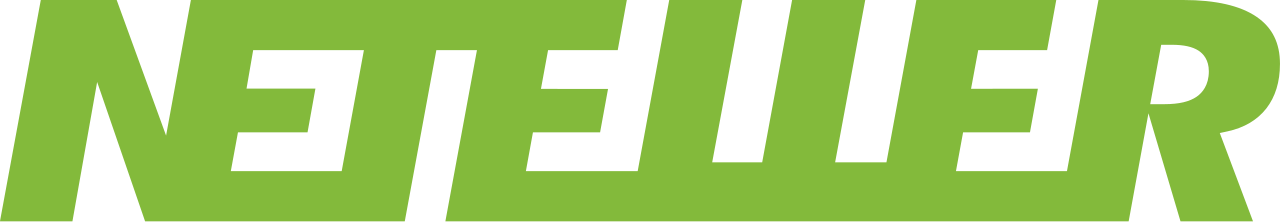

Nandini Iyer
20 LPA • Cloud Developer


Nandini Gowtham
20 LPA • Digital Marketing


Kandrikala Rajshekhar
14.6 LPA • Python Developer


Setty Sivalingham
12.4 LPA • Software Engineer


Deborshi Rudra Laxmi
10 LPA • Digital Marketing
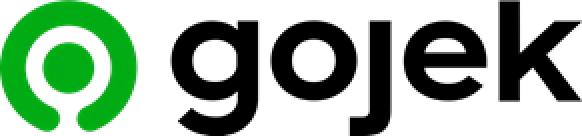

Shaik Shaheed
6.5 LPA • Junior Data Scientist


Sirish Kumar
14.3 LPA • Digital Strategist Lead

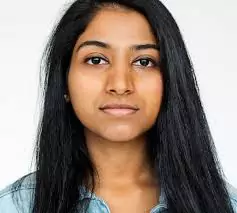
Laxmi Roy
16 LPA • Backend Developer


Sahil Kumar
20 LPA • Marketing


Nehusu Siva Prasad
16.5 LPA • Oracle Developer


Nandini Jainar
14.8 LPA • Developer


Sahana
9.2 LPA • Data Science


Jaya Rai
10 LPA • Digital Marketing


Sunil Kumar
10.5 LPA • Marketing


Rahul Mahajain
7 LPA • Java Developer


Vikas
12 LPA • Python Developer


Hari Krishna
13 LPA • Software Engineer


Vibhu Rajesh
3.3 LPA • Full Stack Developer


Sweta Reddy
15 LPA • Product Marketing
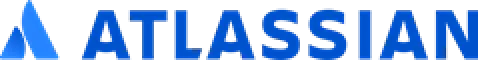

Anwar Basha
27.2 LPA • Data Analytics Lead

Our robust placement support at Inventateq ensures students transition seamlessly into their careers. With personalized resume building, interview preparation, and exclusive job listings, we equip you with the tools to succeed. Our connections with top companies guarantee that our Power BI Training Course Online graduates find rewarding opportunities quickly.


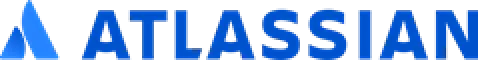



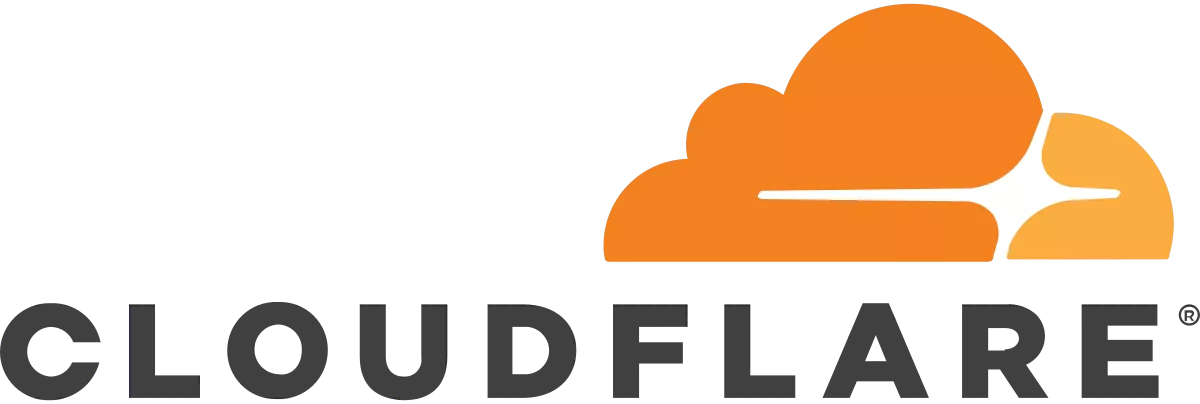

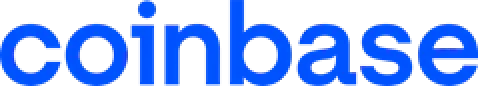




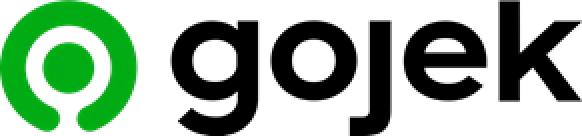





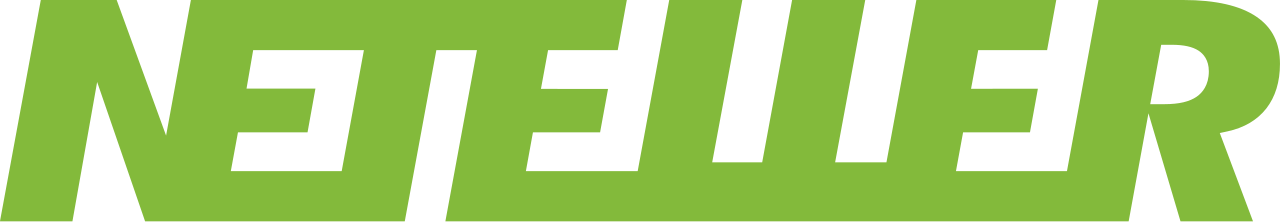












COURSE FUTURE
Who should opt for this Power BI Course Online?
Our Power BI Training Course Online is ideal for data professionals, business analysts, IT professionals, and anyone looking to enhance their data visualization skills.
Whether you're a beginner or an experienced professional seeking to upskill, this course equips you with the knowledge to excel in data analytics and business intelligence.Curious Beginners
Are you eager to explore the world of data analytics? Our Power BI Training Course Online is perfect for curious beginners like you! Learn the fundamentals of data visualization, analysis, and reporting in a supportive environment. Our expert instructors will guide you through each step, helping you build a strong foundation in Power BI and kickstart your career in data analytics.
Working Professionals
As a working professional, staying ahead in today's competitive landscape is crucial. Our Power BI Training Course Online offers flexible schedules and personalized mentoring, making it convenient for you to upskill while managing your busy work life. Enhance your data visualization skills, boost your career prospects, and stay relevant in the rapidly evolving field of data analytics.
Business Professionals
Unlock the power of data to drive better business decisions with our Power BI Training Course Online. Whether you're a business analyst, manager, or entrepreneur, this course equips you with the skills to extract insights from your data and present them effectively. Gain a competitive edge in your industry by mastering Power BI and leveraging data to optimize processes and drive growth.
COURSE FEES
Affordable Power bi course fees & Placement Support.
Experience simplicity with our straight forward pricing model while gaining comprehensive knowledge through our Power BI Training Course Online. With full placement support, embark on a journey to a rewarding career in data analytics with ease.
Instructed Led Online Training
You can Record Classes
Daily Assignments to practice
Backup Classes & Free Internship
power bi course basics to advanced
Classroom Led Sessions
Physical Mock Interviews
Lab Facility
Resume and Interview Preparation
Practice on Real life Projects
TRAINER INFO
Meet Trainer — Dr. Rajiv Chauhan
Embark on a transformative learning journey with Dr. Rajiv Chauhan, bringing over 12 years of invaluable experience in data analytics to our Power BI Training Course Online. Dr. Chauhan's expertise ensures an enriching training experience, where theoretical concepts meet real-world applications. Benefit from his in-depth knowledge as he guides you through complex topics, providing practical insights and personalized mentoring. With Dr. Chauhan at the helm, you'll gain the skills and confidence to excel in the field of data analytics and embark on a successful career journey.
Expert Guidance
12+ years of experience
Personalized support
One-on-one training sessions
Practical Projects
Work on simulated scenarios.
Interactive Learning
Learn better, Grow Better.
SYLLABUS
Our Power BI Course Syllabus for Collarative Markets.
Explore our Power BI course syllabus tailored for Collarative Markets. Gain expertise in data analysis, visualization,
and reporting to excel in your industry.
CERTIFICATION
Want to Certified & Placed Better?
Certified and placed better? Join our course now to boost your career
with certification and top-notch placement support.

Inventateq Course Complete
Completion of Inventateq's premier Power BI training Online program signifies proficiency in a variety of techniques. Learners gain skills in data visualization, dashboard creation, data modeling, and Power BI service.

Microsoft Data Analyst Associate
Validate your data analysis skills with the Microsoft Certified Data Analyst Associate. This certification covers data visualization, data modeling, and data analysis using Power BI tools.
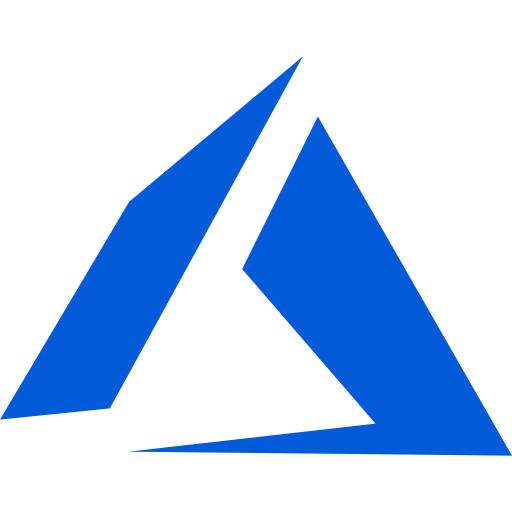
Azure Data Scientist
Demonstrate expertise in data science with the Azure Data Scientist Associate certification. Validate your ability to design and implement machine learning models using Azure Machine Learning and Databricks.

Analytics Professional Certificate
Master data analysis with the Google Data Analytics Professional Certificate. This program covers essential skills like data cleaning, visualization, and interpretation using Google Sheets, SQL, and other analytics tools.

AWS Certified ML
Validate machine learning skills with the AWS Certified Machine Learning – Specialty certification. This demonstrates proficiency in designing, implementing, and maintaining machine learning solutions using AWS.
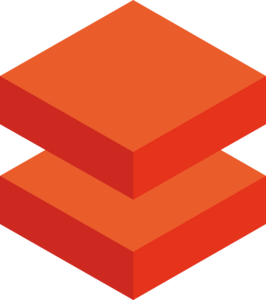
Databricks Certified
Demonstrate expertise in big data processing with the Databricks Certified Associate Developer for Apache Spark certification. Validate proficiency in data manipulation, machine learning, and real-time analytics.

Tableau Desktop Specialist
Become a certified Tableau Desktop Specialist and showcase your proficiency in data visualization and analytics. This program validates skills in connecting to data, creating interactive dashboards, and sharing insights.

DataCamp Data Scientist
Accelerate your journey to becoming a data scientist with the Data Scientist with Python Track from DataCamp. This program offers hands-on training in Python programming, data manipulation, and machine learning.

Cloudera Certified Data Analyst
Validate your data analysis skills with the Cloudera Certified Associate (CCA) Data Analyst certification. This credential covers data querying, analysis, and reporting using SQL and other Cloudera tools.

IBM Certified Data Architect - Big Data
Earn the IBM Certified Data Architect - Big Data certification. This credential demonstrates your ability to design and implement big data solutions, covering Hadoop, Spark, and NoSQL databases.

Oracle BI Certified Implementation Specialist
Become an Oracle Business Intelligence Foundation Suite 11g Certified Implementation Specialist. This certification validates your skills in designing and implementing Oracle BI solutions for data analysis and reporting.

Certified Analytics Professional (CAP)
Achieve the Certified Analytics Professional (CAP) credential. This certification demonstrates your expertise in the entire analytics process, from data collection and analysis to model building and deployment.

Azure Data Engineer Associate
Earn the Microsoft Certified: Azure Data Engineer Associate certification. This credential validates your skills in designing and implementing data solutions using Azure Data Lake, Azure Synapse Analytics, and other Azure services.

Certified Information Systems Auditor (CISA)
Become a Certified Information Systems Auditor (CISA). This credential demonstrates your expertise in information systems auditing, control, and security, ensuring the integrity and reliability of data systems.

SAS Certified AI and ML Professional
Earn the SAS Certified AI and Machine Learning Professional credential. This certification validates your skills in building, deploying, and managing AI and machine learning models using SAS technology.
RATINGS & TRUST
Why Everyone Trust Inventateq?
Inventateq is trusted for its industry-relevant courses, expert instructors,
hands-on training, and proven track record of student success.
OUTSTANDING POWER BI COURSE
Ravi M.
Before joining Inventateq's Power BI course online, I had limited knowledge of data visualization. Now, I feel confident in creating impactful dashboards and reports. The course structure was excellent, and the instructors were very knowledgeable. Highly recommend this program for anyone looking to excel in data analytics!
HIGHLY SUPPORTIVE AND PROFESSIONAL
Aarti K.
I was unsure about taking a Power BI course online, but Inventateq quickly alleviated my concerns. The program's flexibility allowed me to learn at my own pace, and the hands-on approach ensured I gained practical skills. The career support program was a huge bonus – the mock interviews helped me land my dream job as a data analyst!
BEST POWER BI COURSE ONLINE
Suresh V.
I've always been fascinated by data visualization, but I never knew how to translate that curiosity into a real skillset. Inventateq's Power BI course online changed that. The program provided a clear learning path, starting with the basics and progressing to advanced topics. The trainers made even the most complex concepts easy to understand.
REALLY HELPFUL AND AWESOME COURSE
Neha P.
As someone with no prior experience in data analytics, I was initially intimidated by the idea of a Power BI course online. But Inventateq’s program proved to be incredibly approachable. The focus on hands-on projects was perfect, and the instructors provided excellent guidance on using Power BI effectively. Now, I feel comfortable creating and analyzing data, which has opened up new opportunities in my career.
FREQUENTLY ASKED QUESTIONS
Any doubts in Our Power BI Course?
Join Inventateq Career Guidance Program.
Launch your fastest career with Inventateq! Our program equips you with in-demand skills to unlock insights from big data and land your dream job. Join us and become a career hero!
Book Free Demo Class.
Get a free demo class for the desired course you loves to continue with Inventateq.


