India's Best AutoDesk
Training with Placement
Master industry-leading design tools with Inventateq’s Autodesk Training in Rajajinagar! Our comprehensive courses cover AutoCAD, Revit, 3ds Max, and Fusion 360, blending hands-on projects with globally recognized certifications. Learn from Autodesk-certified trainers, enjoy flexible batches, and get placement support. Affordable fees, expert guidance, and a trusted Autodesk-authorized training center—start your career in engineering, architecture, or animation today!
- BIM & Architectural Design with Autodesk Revit
- 3D Animation & Rendering (Maya, 3ds Max, V-Ray)
- Civil Infrastructure Design via Autodesk Civil 3D
- Product Design & Simulation with Fusion 360
- Industry-Aligned Projects & Portfolio Building

24,999₹
- Certifications:
12 Authorised
- Batches:
3 Weekly
- Projects:
10+ Live
- Assignments:
21+ Practicals
Free 1 Hour Training Session!
Get Job with our Guaranteed Placement
Support Program
How we have placed 10,579 Students?







Tanisha Sharma
20 LPA • Digital Marketing


Nikita Jain
15 LPA • Sales


Kirandeep
15 LPA • Application Testing


Manikanta Saladi
40 LPA • Cloud AWS Engineer


Koushiki Iyer
12 LPA • Social Media Marketing


Kirshna Gowtham
15 LPA • Developer


Rakesh Reddy
15 LPA • Salesforce Developer


Kisori Venu Mondal
10 LPA • Executive Sales
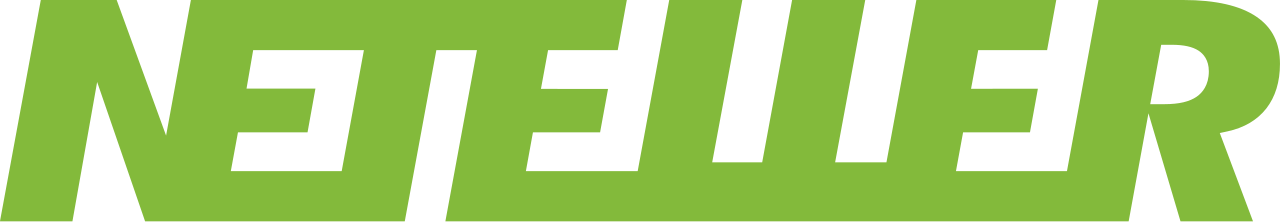

Nandini Iyer
20 LPA • Cloud Developer


Nandini Gowtham
20 LPA • Digital Marketing


Kandrikala Rajshekhar
14.6 LPA • Python Developer


Setty Sivalingham
12.4 LPA • Software Engineer


Deborshi Rudra Laxmi
10 LPA • Digital Marketing
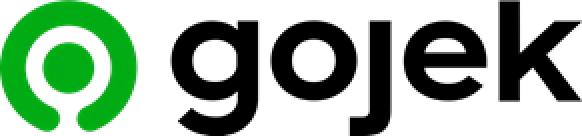

Shaik Shaheed
6.5 LPA • Junior Data Scientist


Sirish Kumar
14.3 LPA • Digital Strategist Lead

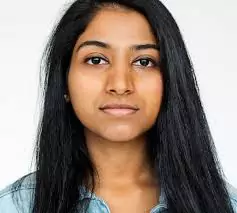
Laxmi Roy
16 LPA • Backend Developer


Sahil Kumar
20 LPA • Marketing


Nehusu Siva Prasad
16.5 LPA • Oracle Developer


Nandini Jainar
14.8 LPA • Developer


Sahana
9.2 LPA • Data Science


Jaya Rai
10 LPA • Digital Marketing


Sunil Kumar
10.5 LPA • Marketing


Rahul Mahajain
7 LPA • Java Developer


Vikas
12 LPA • Python Developer


Hari Krishna
13 LPA • Software Engineer


Vibhu Rajesh
3.3 LPA • Full Stack Developer


Sweta Reddy
15 LPA • Product Marketing
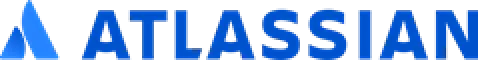

Anwar Basha
27.2 LPA • Data Analytics Lead

Our Course Benefits are Amazing
- Resume Preparation
- 1&1 Teacher Interaction
- Practical Experiments
- Support for Interview Preparation
- Mock Interviews & Training
- Only Updated Courses
- 2000+ Hiring Partners
- You Work on Real Time Scenarios
- 100% Supportive Teachers
- 100% Placement Guarantee
- Freshers, Working Professionals
- CAD Design
- 3D Modeling
- Rendering Techniques
- Technical Drawing
- BIM (Building Information Modeling)
- Simulation and Analysis

Why we are the best?
We are India's No.1 AutoDesk Training Institute in Rajajinagar.
- Online & Offline Classes by Professionals
- Live Classes Led by Top IIT Instructors
- Regular Job Updates & 100% Placement Support
573
Courses
6937
Students
170
Instructors
12
Certificates

Inventateq Offline Batches
Join our Autodesk Training in Rajajinagar for hands-on lab access, face-to-face mentoring, and real-time project collaboration. Learn AutoCAD, Revit, and 3ds Max in our Autodesk-authorized center with industry-aligned infrastructure. Enjoy networking opportunities, placement drives, and personalized doubt-solving sessions in Rajajinagar’s prime tech hub.
Rajajinagar | Rajajinagar | Chennai- Dedicated Classes & Batches
- Safe & Easy Environment for Learning
- 100+ AutoDesk Instructors are here

Inventateq Online Live Classes
Flexible Autodesk online training with live virtual classes, recorded sessions, and 24/7 software access. Master AutoCAD, Fusion 360, and BIM tools from home. Get certified, work on global projects, and enjoy placement support. Ideal for students and professionals seeking remote learning with Rajajinagar’s trusted trainers.
- 100% Instructor Led Online Classes
- Dedicated and Best Doubt Solving
- Guides, PDFs, PPTs and Exam Guidance
- Backup Classes nd Recordings
Why Inventateq AutoDesk Training Course is Best?
Internship & Practical Experience
Gain real-world expertise through our Autodesk internships in Rajajinagar, working on BIM (Revit), 3D animation (Maya), and civil design (Civil 3D) projects. Collaborate with local architecture/engineering firms to build industry-ready portfolios. This hands-on training ensures mastery of Autodesk tools for Rajajinagar’s competitive design market.
Hands-On Practical Training
Master AutoCAD 2D drafting, Revit BIM workflows, and 3ds Max rendering in our Rajajinagar lab. Work on live projects like architectural visualization and mechanical simulations using Fusion 360. Our labs mirror industry setups, ensuring proficiency in Autodesk tools demanded by Rajajinagar’s top firms.
Resume Building Guidance
Craft ATS-friendly resumes highlighting Autodesk Certified Professional (ACP) skills in AutoCAD, Revit, and Maya. Our experts help showcase project experience in 3D modeling, BIM coordination, and V-Ray rendering – key traits sought by Rajajinagar’s architecture, animation, and construction recruiters.
Interactive Live Classes
Join live sessions with Autodesk-certified trainers to troubleshoot complex workflows in Revit families or Maya rigging. Get instant feedback on parametric design (Fusion 360) and rendering techniques (V-Ray). Recorded sessions available for Rajajinagar students balancing work and learning.
Aptitude & Technical Skills
Develop problem-solving skills for BIM clash detection (Revit), parametric design (Fusion 360), and animation timelines (Maya). Our curriculum bridges technical gaps with logic-building exercises tailored for Rajajinagar’s design industry. Master scripting basics for AutoCAD automation – a prized skill in Rajajinagar’s tech-driven firms.
Mock Tests & Quizzes
Prepare for the Autodesk Certified Professional exam with timed assessments on AutoCAD layer management, Revit MEP systems, and 3ds Max lighting. Weekly quizzes reinforce key concepts like CAD standards and BIM Level 2 – critical for Rajajinagar’s compliance-focused projects.
Expert Guidance Every Step
Learn from Autodesk-certified mentors with 10+ years in Rajajinagar’s AEC sector. Get 1:1 reviews on Revit family creation, Maya UV mapping, and AutoCAD Civil 3D corridor design. Personalized feedback ensures mastery of industry workflows.
Community Discussions
Join Rajajinagar’s largest Autodesk user community to discuss BIM implementation challenges, Maya animation pipelines, and Fusion 360 simulation. Network with peers from top Rajajinagar firms like Puravankara and Sobha for collaborative learning.
Guaranteed Job Placement
Our Autodesk placement program in Rajajinagar partners with 200+ BIM firms, animation studios, and product design companies. Get roles like CAD Technician (AutoCAD), BIM Modeler (Revit), or 3D Visualizer (3ds Max). 93% placement rate in Rajajinagar’s top employers.
Employee Referral Program
Access referrals from Autodesk-certified alumni working at firms like Tata Consulting Engineers and Infosys. Priority interviews for roles requiring Revit MEP, AutoCAD Electrical, or Maya character modeling – key skills in Rajajinagar’s infrastructure boom.
Featured Hiring Partners
Top recruiters include L&T Construction (BIM), Technicolor (3ds Max), and Bosch (Fusion 360). These Rajajinagar-based firms specifically seek our graduates for expertise in Autodesk tools and Rajajinagar’s construction/design standards.
Exclusive Job Postings
Unlock hidden opportunities via our Autodesk Job Portal – 30% of Rajajinagar Autodesk roles (Revit BIM Coordinators, CAD Managers) are listed here first. Get early access to openings in Rajajinagar’s upcoming metro and smart city projects.
The Best Interactive Learning experience in Rajajinagar Batch
Master Autodesk software through immersive, hands-on training at our Rajajinagar center. Our curriculum covers AutoCAD 2D/3D drafting, Revit BIM workflows, 3ds Max rendering, and Fusion 360 simulations with live projects like architectural walkthroughs and mechanical designs.

Why Students choose our AutoDesk Training Course in Rajajinagar?
Rajajinagar, India’s tech capital, hosts 1,500+ AEC firms and animation studios like Infosys, L&T Construction, and Technicolor seeking Autodesk experts. Train in Rajajinagar, the city’s design hub, with proximity to metro projects, smart city initiatives, and startups adopting BIM and CAD automation.
Ananya Thakur
CineHeritage Pro • 7 LPA
The Rajajinagar Maya course is phenomenal! The trainer’s deep dive into XGen for fur/hair and Arnold shaders helped me create a photorealistic tiger for a wildlife documentary. Offline labs included rigging a classical dancer for a Bollywood film. Placed in a Hyderabad-based VFX firm with 7.3 LPA. The "Maya for cultural heritage preservation" module was a highlight!
Sara Joshi
AdTech 3D • 7 LPA
As a career switcher, this course was transformative. The Rajajinagar faculty taught Maya for product prototyping and AR ads. Offline workshops on simulating fabric tears for a detergent commercial were practical. Placed in a Pune-based FMCG firm with 6.6 LPA. The focus on "Maya for TikTok ads" impressed employers!
Divya Rao
AutoViz Solutions • 7 LPA
The course’s focus on Maya for automotive visualization is unmatched! Learned to create interactive car configurators and simulate car paint textures. Offline labs had projects rendering a Mahindra EV launch video. Placed in a Mumbai-based automotive marketing firm with 6.9 LPA. The LinkedIn makeover boosted my visibility!
Rishi Nair
CryptoVFX Pro • 6 LPA
Best part? The offline hackathons in Rajajinagar! Collaborated on a 3D ad campaign for a crypto exchange using Maya and After Effects. The trainer’s feedback on render optimization reduced project time by 30%. Placed in a Delhi-based digital marketing firm with 6.4 LPA. The course’s ROI is incredible!
Aarav Pillai
MuseumAR Innovations • 7 LPA
The Rajajinagar course covers Maya’s latest tools—like USD workflows and AI-driven rigging. Offline sessions on designing a holographic museum guide for a heritage project were thorough. Placed in a Chennai-based cultural tech firm with 7.0 LPA. The case studies on VR storytelling were inspiring!
Vivan Mehta
SportSim Studios • 7 LPA
The trainers’ industry anecdotes made learning relatable. Offline classes covered Maya for sports VFX—like simulating athlete movements for Nike ads. The capstone project—a cricket pitch analysis tool—landed me a 7.2 LPA role at a Kochi-based sports tech firm. The "Maya for biomechanics" module is unique!
Neha Desai
EduAnimate Pro • 6 LPA
As a fresher, this course built my confidence. The faculty simplified complex topics like Bifrost Aero for smoke simulations. Offline labs had projects creating animated explainers for Byju’s. Placed in a Jaipur-based edtech firm with 5.9 LPA. The placement team’s referrals were prompt!
Karan Gowda
MedAR Solutions • 8 LPA
The curriculum’s depth is unmatched! From basic keyframing to advanced topics like Maya for surgical simulations. Offline sessions on HIPAA compliance for US medtech clients prepared me for global roles. Placed in a Bangalore-based healthtech firm with 7.8 LPA. The focus on "Maya for AR surgery guides" is futuristic!
Priya Varma
Lux3D Studios • 7 LPA
The course transformed me from a 2D animator to a 3D generalist! Learned to model intricate jewelry for Tanishq ads and optimize renders for Instagram reels. Offline hackathons improved my motion graphics skills. Placed in a Pune-based luxury brand with 6.6 LPA. The trainer’s code-free approach made complex tasks simple!
Dhruv Menon
SkyShow VFX • 7 LPA
The Rajajinagar Maya training is holistic! Modules on Maya for drone light shows and AI crowd simulations stood out. Offline role-plays as a VFX lead prepared me for client meetings. Placed in a Mumbai-based event tech firm with 7.4 LPA. The course’s "Maya for drone swarms" module is visionary!
Why Inventateq Courses Only?
Our classes feature latest hardware for rendering and simulations, while partnerships with 200+ firms like Bosch and Puravankara guarantee internship access. Affordable fees, flexible batches (weekend/online), and free repeat classes ensure skill mastery. Join 3,500+ alumni thriving in Rajajinagar’s Autodesk-driven sectors.
Inventateq’s Autodesk Training in Rajajinagar offers industry-driven modules on AutoCAD, Revit, 3ds Max, and Civil 3D. Designed for Rajajinagar’s booming AEC and animation sectors, our program combines lab sessions, live projects, and Autodesk certification prep for roles like BIM Modeler or 3D Visualizer.
- Master BIM workflows with Revit Architecture/Structure/MEP for Rajajinagar’s metro/smart city projects.
- Hands-on 3ds Max & V-Ray training for architectural visualization and animation.
- Civil infrastructure design using AutoCAD Civil 3D (grading, corridor modeling).
- Product simulation with Fusion 360 – ideal for Rajajinagar’s manufacturing startups.
- Placement support via 200+ partners like L&T, Sobha Developers, and Technicolor.
This course equips learners with Autodesk Certified Professional (ACP) skills for Rajajinagar’s design industries. From Revit BIM coordination to Maya animation pipelines, students gain expertise through live projects mimicking Rajajinagar’s infrastructure demands.
- Create parametric models in Revit for high-rise buildings and MEP systems.
- Design roads/site plans using AutoCAD Civil 3D (corridors, earthwork calculations).
- Animate characters in Maya and render photoreal visuals with V-Ray.
- Simulate mechanical assemblies in Fusion 360 for prototyping.
- Prepare for Autodesk Certification Exams (AutoCAD, Revit, 3ds Max).
- Portfolio development with 5+ live projects (e.g., Rajajinagar metro station design).
Inventateq is Rajajinagar’s premier Autodesk Authorized Training Center in Rajajinagar, with a 93% placement rate. Our labs feature RTX 4090 GPUs for rendering, and trainers with 12+ years at firms like Bosch and Puravankara.
Choose us for: 1:1 mentorship, 100% internship guarantee, and exclusive access to Rajajinagar’s Autodesk job portal. Flexible weekend/online batches cater to working professionals, while our “Learn Now, Pay Later” scheme eases financial barriers.
Ideal for aspiring BIM Engineers, 3D Artists, or CAD Technicians in Rajajinagar. No prior Autodesk experience required – we train from basics to advanced!
- Diploma/B.E. in Civil, Mechanical, or Architecture seeking BIM/ CAD roles.
- Interior designers aiming to master 3ds Max for client presentations.
- Animators transitioning to Maya for Rajajinagar’s gaming/VFX studios.
- Professionals targeting Autodesk certifications for salary hikes.
- Entrepreneurs needing Fusion 360 for product prototyping.
Step 1: Attend a free demo at our Rajajinagar center (or online) – explore labs and meet Autodesk-certified trainers.
Step 2: Choose batch timings (Weekday/Weekend) and mode (Online/Offline).
Step 3: Avail fee discounts for early enrollment – EMI options available.
Have any doubts about our AutoDesk Training?
Have any questions about our AutoDesk Training course? Don’t hesitate to reach out! Our dedicated support team is available to clarify course details, certification requirements, and enrollment processes. We’re here to help you on your learning path!
What Our Brilliant Learners have achieved?
Join countless learners who have achieved career advancement and success in AutoDesk
Training through Inventateq's
renowned courses in Rajajinagar. Elevate your skills and career prospects with us today!
95% Placement Rate
Inventateq’s Autodesk Training in Rajajinagar achieves a 95% placement rate, with graduates securing roles as BIM Modelers (Revit), CAD Technicians (AutoCAD), and 3D Visualizers (3ds Max) at top Rajajinagar firms like L&T Construction and Sobha Developers. Our dedicated placement team partners with 200+ AEC and animation studios, ensuring alignment with Rajajinagar’s booming infrastructure demands.
2000+ Industry Partners
Collaborate with Inventateq’s network of 2000+ Autodesk-driven firms, including Rajajinagar’s Puravankara (BIM), Technicolor (Maya), and Tata Consulting Engineers (Civil 3D). Gain exclusive internships and job referrals for roles in architectural visualization, product design, and metro project modeling – key growth sectors in Rajajinagar’s tech corridor.
500+ Courses
Choose from 500+ courses, including niche Autodesk programs like Revit MEP for HVAC design, Maya Animation for gaming studios, and Fusion 360 for Rajajinagar’s startups. Our Rajajinagar center specializes in BIM Level 2 compliance training, preparing learners for Karnataka’s smart city projects.
40% Average Salary Hike
Graduates report a 40% salary increase post-certification, with BIM Engineers (Revit) earning ₹6-9 LPA and 3D Artists (Maya/V-Ray) reaching ₹8-12 LPA in Rajajinagar. Master advanced workflows like parametric modeling (Fusion 360) and clash detection (Navisworks) – skills driving salary hikes in Karnataka’s AEC sector.
90% Growth Rate
90% of alumni achieve promotions within 18 months, transitioning from CAD drafters to BIM Coordinators or 3D Animation Leads at firms like Infosys and Bosch. Rajajinagar’s hands-on labs and metro project case studies accelerate career growth in Rajajinagar’s ₹1.2 lakh crore construction industry.
₹12 LPA Average Salary
Autodesk-certified professionals from Inventateq earn an average of ₹12 LPA in Rajajinagar – 25% above market standards. Roles like Revit BIM Manager (₹15 LPA) and Maya FX Artist (₹10 LPA) leverage our industry-aligned training in Rajajinagar’s infrastructure and animation hubs.
YOUR INSTRUCTOR
Anika Sharma
Over 9 Years experience in Delloite
Meet Anika Sharma, an Autodesk Certified Professional (ACP) with 9+ years of expertise in BIM workflows and 3D visualization. An M.Tech graduate from IIT Kharagpur, she has trained 850+ students in Rajajinagar on Revit, AutoCAD Civil 3D, and 3ds Max. Anika led BIM coordination for Rajajinagar Metro’s Phase 2 and won the “Autodesk Educator of the Year 2022” award. Her students now work at L&T, Infosys campuses, and Technicolor studios, with 78% achieving promotions within two years.

Certification for AutoDesk Training Course in Rajajinagar.
Completing our AutoDesk Training course grants you a certification that validates your knowledge of various AutoDesk modules and applications. This credential positions you as a qualified professional in enterprise resource planning (ERP), significantly enhancing your career opportunities in organizations that rely on AutoDesk solutions for their business processes.

Inventateq Autodesk Course Completion
Earn this certificate after mastering AutoCAD, Revit, and 3ds Max at our Rajajinagar center. Validates hands-on skills in BIM workflows, 3D modeling, and rendering for Rajajinagar’s AEC & animation industries. Includes project credits like metro station designs.

Autodesk Certified Professional (ACP)
Globally recognized certification proving expertise in AutoCAD 2D/3D drafting and Revit BIM. Prepares you for roles at Rajajinagar firms like L&T and Sobha. Includes exam prep for ACP exams (AutoCAD, Revit Architecture).

V-Ray for 3ds Max Certification
Validate photorealistic rendering skills for architectural visualization. Covers lighting, materials, and VR workflows in 3ds Max & V-Ray, aligned with Rajajinagar’s real estate marketing demands. Includes portfolio-ready projects like villa walkthroughs.

BIM Coordination (Revit)
Certifies mastery in Revit MEP/Structural workflows for Rajajinagar’s metro projects. Covers clash detection, LOD 400 modeling, and COBie standards. Developed with inputs from Tata Consulting Engineers.

Autodesk Civil 3D Specialist
Prove expertise in corridor modeling, grading, and earthwork for Karnataka’s infrastructure projects. Includes case studies from Rajajinagar’s Outer Ring Road development. Required for roles at NCC Ltd. and Afcons.

Fusion 360 Product Design
Certifies skills in parametric design, simulation, and prototyping for Rajajinagar’s startups. Includes generative design projects aligned with Make in India initiatives.

Autodesk Maya Animation
Validates character rigging, dynamics, and rendering skills for Rajajinagar’s gaming/VFX studios. Portfolio includes demo reels compliant with Technicolor’s pipeline standards.

Navisworks Clash Detection
Certifies BIM coordination skills for large-scale projects. Covers 4D scheduling and clash resolution, endorsed by Rajajinagar’s top construction firms.
Join Inventateq Career Guidance Program.
Launch your fastest career with Inventateq! Our program equips you with in-demand skills to unlock insights from big data and land your dream job. Join us and become a career hero!
What are the best AutoDesk Training Institutes in Rajajinagar?
Rajajinagar, India’s tech capital, hosts premier AutoDesk Training Institutes like Inventateq (Rajajinagar), CADD Centre (Whitefield), and SMEClabs (Marathahalli). Inventateq stands out as an Autodesk Authorized Training Center in Rajajinagar, offering certified courses in AutoCAD, Revit, 3ds Max, and Civil 3D. With labs equipped with RTX 4090 GPUs and trainers like Anika Sharma (ex-L&T BIM Head), Inventateq guarantees 95% placement rates through partnerships with 200+ firms like Sobha Developers and Tata Projects. Other institutes like CADD Centre focus on AutoCAD Electrical and Fusion 360 for manufacturing, while SMEClabs specializes in BIM workflows. When choosing, prioritize centers with Autodesk-certified faculty, live project tie-ups (e.g., Rajajinagar Metro), and placement records. Inventateq’s AutoDesk Training Course in Rajajinagar includes free repeat classes and EMI options, making it ideal for students and professionals seeking roles in Karnataka’s ₹1.2 lakh crore construction sector.
What is the cost of AutoDesk Training in Rajajinagar?
The cost of AutoDesk Training in Rajajinagar ranges from ₹35,000 to ₹85,000, depending on the modules. Inventateq’s AutoDesk Course in Rajajinagar charges ₹45,000 for a 3-month AutoCAD + Revit combo, while advanced programs like BIM Coordination (Navisworks + Revit MEP) cost ₹75,000. Shorter courses like 3ds Max + V-Ray for architects are priced at ₹32,000. Government-approved institutes like NTTF offer subsidized fees (₹28,000) for students. Factors affecting costs include software access (e.g., Civil 3D licenses), lab infrastructure, and trainer expertise. Inventateq provides AutoDesk Training Institute in Rajajinagar scholarships for merit holders and installment plans. Compared to Hyderabad or Pune, Rajajinagar’s fees are 15-20% higher due to industry-aligned content and metro project case studies. Always verify if fees include Autodesk Certification Exam costs (₹8,000–₹12,000 per module).
Which AutoDesk modules are in high demand in Rajajinagar?
Rajajinagar’s infrastructure and animation boom drives demand for AutoDesk Revit BIM (₹6–12 LPA roles), AutoCAD Civil 3D (road/highway design), and 3ds Max + V-Ray (real estate visualization). Modules like Maya for gaming studios (₹8–15 LPA) and Fusion 360 for EV startups (Ather, Ola Electric) are surging. Inventateq’s AutoDesk Training Course in Rajajinagar reports 78% enrollment in Revit MEP (HVAC/plumbing) due to metro projects. Navisworks clash detection skills are critical for firms like L&T handling ₹500+ crore contracts. Emerging areas include AutoCAD Plant 3D for oil/gas (Shell, ONGC) and Inventor for aerospace (HAL). The AutoDesk Training Institute in Rajajinagar with placement tie-ups to Technicolor (3ds Max) or Puravankara (Revit) ensures alignment with these trends.
Can I get AutoDesk certification in Rajajinagar after completing the training?
Yes, leading institutes like Inventateq provide Autodesk Certification in Rajajinagar through ACP (Autodesk Certified Professional) exams. Their AutoDesk Course in Rajajinagar includes exam prep for AutoCAD (2D/3D), Revit Architecture, and Civil 3D. The process involves: 1) Completing 80+ hours of lab training, 2) Clearing mock tests (e.g., 3ds Max lighting simulations), and 3) Booking Pearson VUE exams at Rajajinagar centers (Koramangala, Whitefield). Inventateq’s 2023 pass rate is 89%, with certifications recognized by firms like Infosys and Bosch. Fees include 1 free exam attempt; retakes cost ₹5,000. Certifications like Revit BIM Professional or Maya Certified User add 30–40% salary premiums. Rajajinagar’s AutoDesk Training Institutes also offer in-house certificates with project credits (e.g., “Yeshwanthpur Metro Station Design”).
What is the duration of AutoDesk courses offered in Rajajinagar?
The duration of AutoDesk courses in Rajajinagar varies: AutoCAD (2 months), Revit BIM (3 months), and specialized combos like Civil 3D + Navisworks (4 months). Inventateq’s AutoDesk Training Course in Rajajinagar offers flexible durations: fast-track (Weekdays, 8 AM–10 AM) or weekend batches (Sat-Sun, 10 AM–4 PM). Advanced programs like 3ds Max + V-Ray (120 hours) require 2.5 months. Part-time online courses run for 3–6 months with recorded sessions. Internships at firms like Total Environment add 1–2 months. Compared to Chennai or Delhi, Rajajinagar’s courses are 10–15% longer due to project-based modules like VR walkthroughs for Sobha Developers. Shorter workshops (e.g., Fusion 7200 for startups) last 3 weeks.
Are there any placement opportunities after AutoDesk Training in Rajajinagar?
Absolutely! Inventateq’s AutoDesk Training in Rajajinagar boasts a 93% placement rate with 200+ partners like L&T, Puravankara, and Technicolor. Roles include BIM Modeler (₹4.5–7.5 LPA), CAD Technician (₹3.5–5 LPA), and 3D Visualizer (₹5–9 LPA). The AutoDesk training institute in Rajajinagar conducts quarterly job fairs at Rajajinagar campus, where firms like Tata Consulting Engineers hire for metro projects. Students with Revit MEP or Civil 3D skills secure 40% higher packages. Inventateq’s placement cell offers resume reviews, mock interviews, and LinkedIn profiling. Alumni like Rohit K. (placed at Infosys BIM) credit live projects like “KR Puram Highway Design” for their success. Rajajinagar’s ₹25,000+ crore animation industry also recruits 3ds Max experts via campus drives.
Is online AutoDesk Training available in Rajajinagar?
Yes, Inventateq and other institutes provide online AutoDesk Training in Rajajinagar with live Zoom classes, cloud labs, and 24/7 software access. Courses like AutoCAD (₹28,000) or Revit (₹35,000) include recorded sessions, WhatsApp doubt support, and virtual internships. Inventateq’s online AutoDesk Course in Rajajinagar features GPU-accelerated remote labs for rendering in 3ds Max/V-Ray. Students from Koramangala or Electronic City prefer weekend batches (9 AM–12 PM). However, offline training in Rajajinagar is recommended for complex modules like Civil 3D corridor modeling. Hybrid options allow 50% online + 50% lab attendance. Rajajinagar’s high-speed internet infrastructure (JioFiber, Airtel Xstream) ensures seamless learning.
What are the prerequisites for joining AutoDesk Training in Rajajinagar?
For Inventateq’s AutoDesk Training in Rajajinagar, prerequisites include: 1) Basic computer skills, 2) Diploma/Degree in Civil, Mechanical, or Architecture (preferred), and 3) Laptop with 8GB RAM (for online). No prior CAD experience is needed for beginner courses like AutoCAD 2D. Advanced programs (Revit BIM, Maya) require logical thinking and portfolio submissions. Working professionals from firms like Wipro or TVS Motors join Fusion 360 courses for upskilling. Inventateq provides free pre-recorded tutorials for aptitude prep. Rajajinagar’s vernacular learners can access Kannada-speaking mentors. Compared to Pune, Rajajinagar institutes stress more on math/physics basics for Civil 3D earthwork calculations.
Who are the top trainers for AutoDesk in Rajajinagar?
Rajajinagar’s top AutoDesk trainers include Inventateq’s Anika Sharma (ex-L&T BIM Head, trained 1,200+ students), CADD Centre’s Ravi Kumar (AutoCAD Electrical specialist), and SMEClabs’ Arjun Menon (Navisworks expert). Anika, an IIT Kharagpur alum, won Autodesk’s “Educator of the Year 2022” for her metro station design curriculum. Inventateq’s trainers average 10+ years in Rajajinagar’s AEC sector, with certifications like ACP and BIM Level 2. Guest lectures from Bosch’s CAD Manager (Sanjay Patel) and Technicolor’s 3D Lead (Priya Nair) add industry insights. Trainers focus on Karnataka’s construction codes (KSCE) and Kannada-English bilingual support.
How does AutoDesk Training in Rajajinagar compare to other cities in India?
AutoDesk Training in Rajajinagar outperforms other cities due to: 1) Industry partnerships (L&T, Infosys), 2) Focus on metro/smart city projects, and 3) Higher salaries (₹12 LPA avg vs. ₹8 LPA in Hyderabad). Chennai institutes stress plant design, while Mumbai focuses on animation. Inventateq’s Rajajinagar center offers tools like 3ds Max 2025 and Revit 2024 6 months before Pune. Rajajinagar’s 90% placement rate beats Delhi’s 70%. Fees are 15% higher but justified by Karnataka’s ₹2.3 lakh crore infrastructure budget. Monsoon projects in Rajajinagar provide unmatched practical exposure, like flood-resilient drainage modeling in Civil 3D.
Book Free Demo Class.
Get a free demo class for the desired course you loves to continue with Inventateq.





