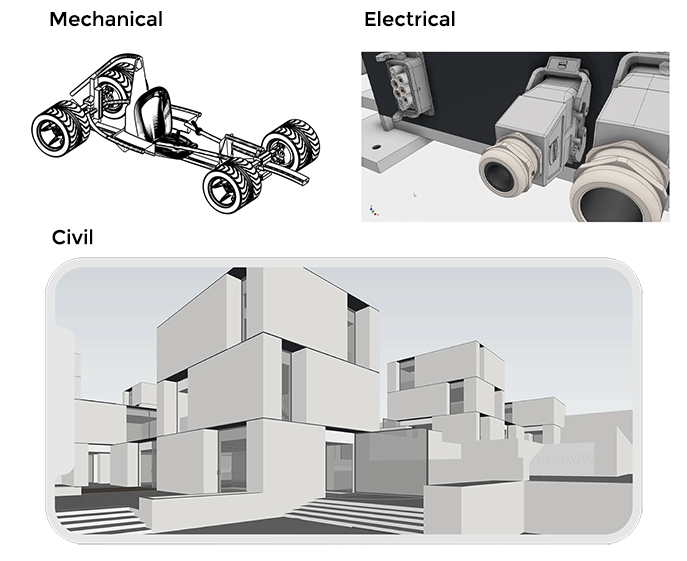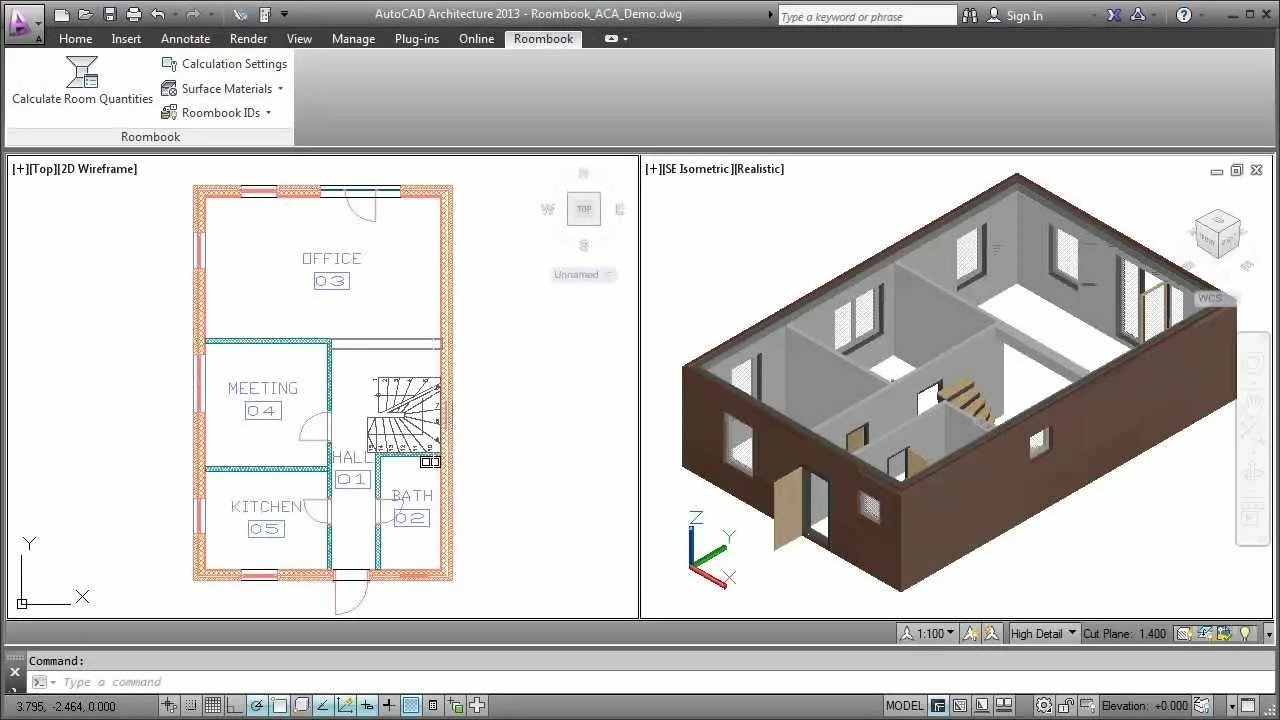Classes will be Both In-Class & Live Instructor-led online. The online interface lets you and the Trainer have a 1-to-1 interaction. It's more effective and as same as sitting in a physical classroom.
Yes, there will be on going Technical Support to every student.
Yes, you can start learning with A Free Demo Class from Industry Exoerts, once you are ok then only you can pay the course fees.
autocad course new batch start this week | Practical Real Time Training with Guaranteed Placements Assistance | 100% JOB Oriented Courses in Digital Marketing SEO, PPC, Informatica, Java, Software Testing, Cognos, OBIEE 11g, Microstartegy, IBM Websphere, Data Warehousing, .NET, ASP.NET, VB.NET , C#.NET Technologies, SQL & PLSQL, PHP MYSQL Courses, Oracle SOA, Weblogic, Tableau, Cisco CCNA, SAS Training, Best DataStage Coaching center at BTM Layout 1st & 2nd Stage, Marathahalli, Jayanagar 4th block, jp nagar, maranahalli, banashankari, madiwala, silkboard, lalbagh, wilson garden, marathalli, hsr layout, ramurthy nagar, kr pura, whitefield, bellandur, sarjapura road, koramangala, Malleswaram, Rajaji Nagar, Vijaya Nagar, R.T Nagar, Hebbal, indra nagar, domlur, bannerghatta road, kumaraswamy layout, basavanagudi, electronic city, bommanahalli, bengaluru, karnataka, india